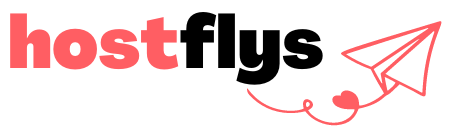How to set up a poll on your WordPress website and not have issues with site speed?
So, you want to embark on a blogging adventure or on an adventure of creating your own website, but you’re wondering what’s necessary to do before starting those. Will you be able and will you know to lay a good

So, you want to embark on a blogging adventure or on an adventure of creating your own website, but you’re wondering what’s necessary to do before starting those. Will you be able and will you know to lay a good foundation on which to build a successful and profitable blog and website later? We have good news at the very beginning – you’ll be able to! All you need is the right instructions so you don’t make some of the most common beginner’s mistakes.
Blogging is a great way to share your knowledge with those who cultivate the same affinities as you, to help them and inspire them to take the actions needed to achieve a certain result and to make money, of course. The decision to start your own blog can turn out to be one of the best decisions you’ve ever made. On the other hand, making your own website will help you promote your brand and grow your business.
Why’s WordPress the best platform for blogging and making sites?
When you start your online appearance through a blog, you’re “pounded“ by many options of various blogging platforms, such as Wix, WordPress, GoDaddy, and many others. Each blogging platform has its advantages and disadvantages.
Many of these platforms are, moreover, free platforms, some from Google, but they come with many limitations, such as you don’t get the ability to make more advanced changes to your blog, Google can delete your blog at any time, etc. But when it comes to a WordPress blog with your host, you’re the real owner and it’s your responsibility to take care of it.
WordPress is a free open-source blogging tool and content management system (CMS) based on PHP scripting language and MySQL database, created in 2003. Since then, WordPress has grown and became the best blogging platform in the blogosphere. WordPress has great looks, performance, and security options that attract many bloggers to use it.
MySQL database, on which WordPress is running, is an integral part of many web hosting services. However, there are some hosts specialized in hosting for MySQL database management more so than others. These are MySQL hosting providers and plans who are reviewed and rated on this link. Features such as unlimited databases and phpMyAdmin for file management are essential for MySQL hosting to be of quality. So, keep an eye out for the above-mentioned features when opting for MySQL services.
Given that so many blogging platforms exist, what are the reasons to choose WordPress before others?
- Plugins
- Free and premium themes
- Easy to update
- Most professional bloggers use it
- Security
- Support
- SEO advantages
As for websites based on this platform, the simplest answer to the question asked in a subtitle is – because of finances. As we already said, WordPress can be installed completely free of charge. Users are given the opportunity to start working on creating their own websites immediately after installing the software.
Keep in mind that WordPress is one of the easiest software to use and that it takes quite a little bit of time to create a website, whether you have experience or not. And really, there are many other reasons why it’s good to use WordPress as a CMS for your site.
If financial reasons aren’t enough, here are some more that go in favor of using WordPress, of which some coincide with the reasons to use it for a blog:
- Unlimited use
- Standalone software
- Easy to use
- Lots of themes and templates
- Functionality
- Harmonized standards
- SEO
- Large community of users
Why are WordPress polls important?
One of the ways to improve interaction with the visitors of your blog are surveys and online polls. If you decide to communicate with your audience like that, you can get feedback on different topics in a simple way – through only a few clicks from your audience.
Use surveys and polls to find out who’s reading you and who might be reading you – their age, gender, occupation, interests, etc. Invite them to get in touch with you, introduce themselves, and talk about what they like on your blog/site. Why did they decide to follow you? What types of posts are their favorites? What kind of content gives you credibility in their eyes?
Some online services, more precisely WordPress plugins, will make it a lot easier to receive the needed info. At the same time, polls and surveys attract more users and engage them longer on your website or blog. This user engagement is also good for your website’s/blog’s search engine rankings.
But how to choose the most suitable WordPress poll plugin for your site?
- Its design and styling features should enable creating interactive polls.
- They must load quickly and not impact the performance of your site.
- Multiple options showing the results of the polls and surveys (graphs, charts, etc.) should be included.
- It should allow you to display results on multiple pages.
Having said that, in this article we’ve picked the best of the best WordPress poll plugins for you that won’t slow down your site and chase your audience away.
Crowdsignal
For creating professional polls, Crowdsignal (formerly Polldaddy) is a great, perhaps the best solution. We’ll mention that such large conglomerates as Microsoft and the BBC are among the users of this platform.
Crowdsignal supports 15 ways and forms of creating questions, from the simplest to rather complex. You can also add videos, pictures, Google Maps, and other items to your questions. You get the opportunity to brand your polls, so there are plenty of options to improve functionality. The PC app helps you collect your answers online and have it statistically processed in detail, exported in PDF, Excel, and other formats.
One of the best features is that you edit the poll using the “drag and drop“ principle, as well as the ability to add media content. Crowdsignal supports HTML and CSS sections and ways of creating a poll. You can add your logo to the created poll, integrate it with WordPress, and use the app to collect answers even when you’re offline.
Crowdsignal platform exists in free (each poll can have a maximum of 10 questions and 100 offered answers) and premium (unlimited number of questions and up to 5,000 offered answers per poll) versions.
WPForms
It’s considered the best WordPress plugin in general, and also one of the most popular plugins for creating polls. WPForms may not be a free plugin, but it has one of the most comprehensive and easiest apps. Not only does it offer pre-built templates and a drag-and-drop interface, but it allows you to use conditional logic, input management, and other features that can help you generate leads.
The online polls can be displayed in your WordPress pages, posts, sidebars, and other areas that are widget-ready. Important: its polls shouldn’t affect the speed and performance of your website.
WPForms allows you to display the poll results in graphs and charts, and gives you access to embedded poll results across your WordPress site. These results can then get exported to PowerPoint presentations, Excel sheets, and more.
While it has everything you can look for in terms of a poll, contact forms, and online registration forms, it’s not an ideal option for website owners who have tight budgets. You can use the “lite“ version without any limitations, but you won’t have access to the features that make WPForms special. To get the most out of this plugin, it’s best to wait until you start generating significant traffic.
Responsive Poll
This WordPress poll plugin falls into a group of several plugins for the purpose for which we’ve written in this article, that doesn’t have many things special but it’s worth mentioning it simply as a comparison with Crowdsignal and WPForms as the best ones. Responsive Poll is an online poll plugin that can be used to add simple and beautiful polls in WordPress, allowing you to create multiple polls and display them on the same page.
Responsive Poll has the option of adding multi-choice polls, polls start/end date, image + text choices, vivid results display, and customizing your poll designs. It comes with a free and paid version. The free version has limited features and you need to upgrade it to the premium plan to unlock all the options.